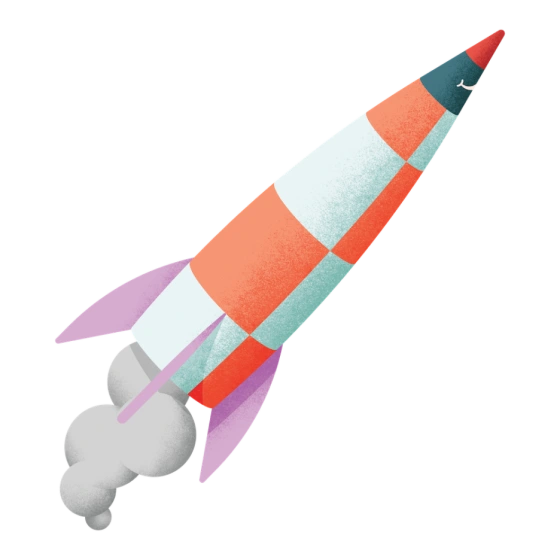Introducing payment logs inside Tink Console

A much sought-after feature has landed in Console, and it’s going to make the world of analysing payments all the more easier. With Tink’s new payment logs, you can now swiftly check the status of all payments in a matter of seconds, along with accessing a handful of additional insights.
We’re releasing payment logs – a troubleshooting toolkit within Tink Console that allows you to see the current status of a payment and get more details if and when something goes wrong.
You can now find specific payments based on identifiers such as payment ID or additional filters such as date, providers or status.
By using this feature, the need to reach out to Tink’s Support team to check the status of a payment will be vastly reduced.
Imagine this scenario – a customer contacts your support team regarding a payment issue. Your support agent logs in to the Tink Console, enters the payment ID supplied by the customer and up pops the record with all the details required to answer the customer’s query. How easy is that?
We understand the need for more granular insights on payment status so we are launching payment logs, a new feature within Tink Console that allows you to find and troubleshoot payment queries.
A whole new way of troubleshooting payments
If you are a Payments user, you may have already noticed a new little tab under your Payments product called ‘Logs’ in your Console account. This is where you will find all payments records carried out through Tink’s services. In Console’s left column, click on ‘Payments’ and you will be directed to the ‘Get started‘ page. In the menu bar, click ‘Logs’ to access the records.

Here, you will be presented with unfiltered payments records, sorted by date and time of the transaction. To simplify the experience of searching for specific payments, you can either enter the payment ID into the search box (if available). Otherwise, you can identify the payment through filters such as payment date, provider or status to manually track down the record in question.
The results you see in the example below provide all the details a support team should require to resolve a customer query. It includes the payment ID, the reason for the payment status (e.g. why a payment failed), and the payer account used to make the payment. This data helps to clarify whether an issue is caused by Tink, banks or other external factors. Please note that Tink will only store your logs for the past 30 days.

All you need to do to access this new feature is log in to your Console account and follow the above steps. Don’t have an account yet? Create one here.
We hope you enjoy using the logs and if you have any feedback or questions, you are always welcome to reach out to us.
More in Product

2024-07-17
2 min read
Banking on engagement
This Tink white paper introduces new consumer and retail banking executive research from key European markets, setting the scene for banks to take the next step with Personal Finance Management (PFM).
Read more

2024-05-30
5 min read
Meet Variable Spend: our latest feature for intelligent expense tracking
Expense tracking can be detailed as well as intuitive – say hello to Variable Spend, a new feature of Tink Data Enrichment designed to help banks offer their customers more insight.
Read more

2024-05-28
12 min read
Risk decisioning essentials: our latest categorisation model updates to help you get ahead
Confident decisions, top quality reports and going to market faster are just some of the benefits Tink’s new categorisation model has for lenders – deep dive into the world of generative AI, multilingual models, and more with this guide.
Read more
Get started with Tink
Contact our team to learn more about what we can help you build – or create an account to get started right away.